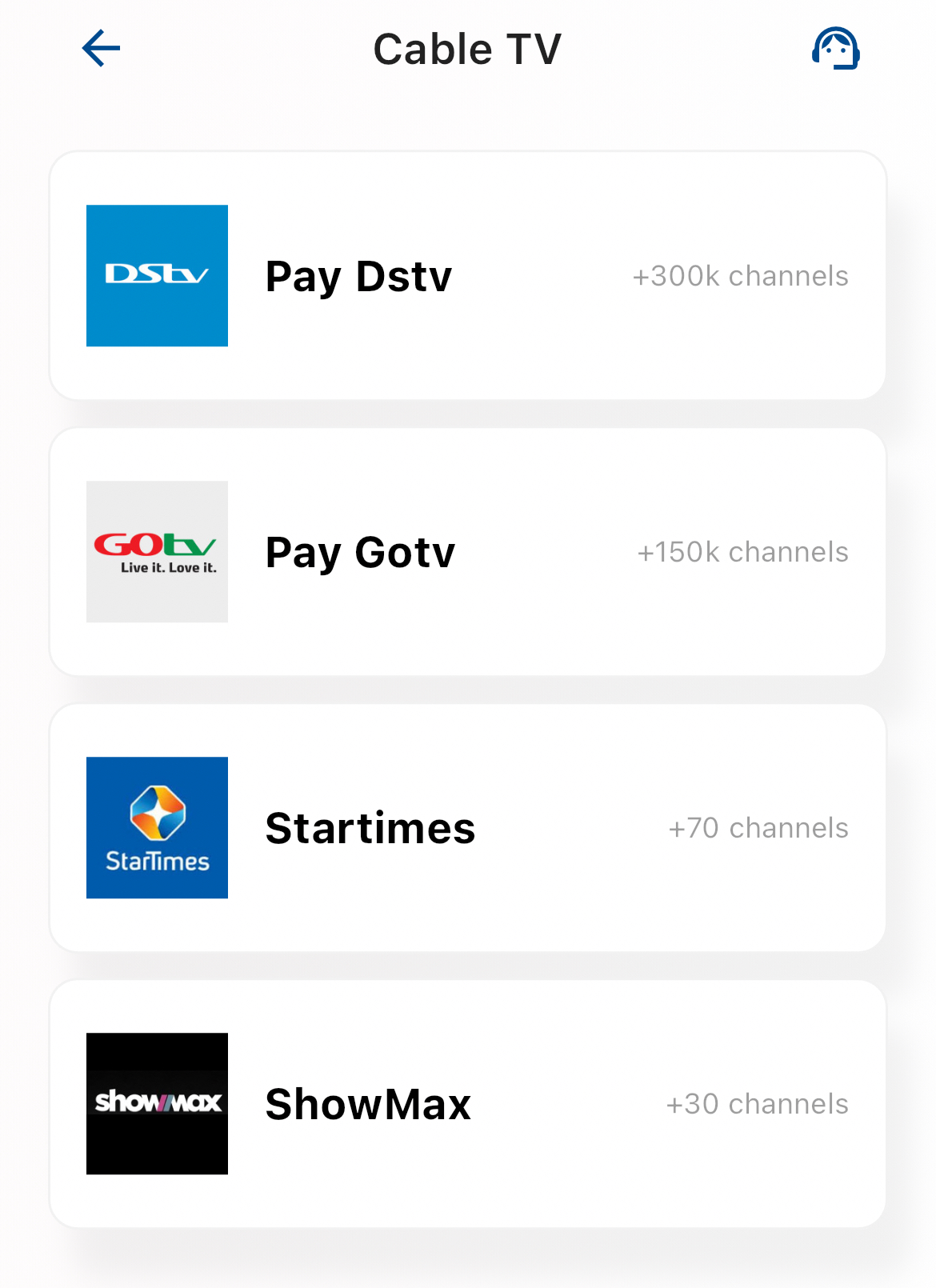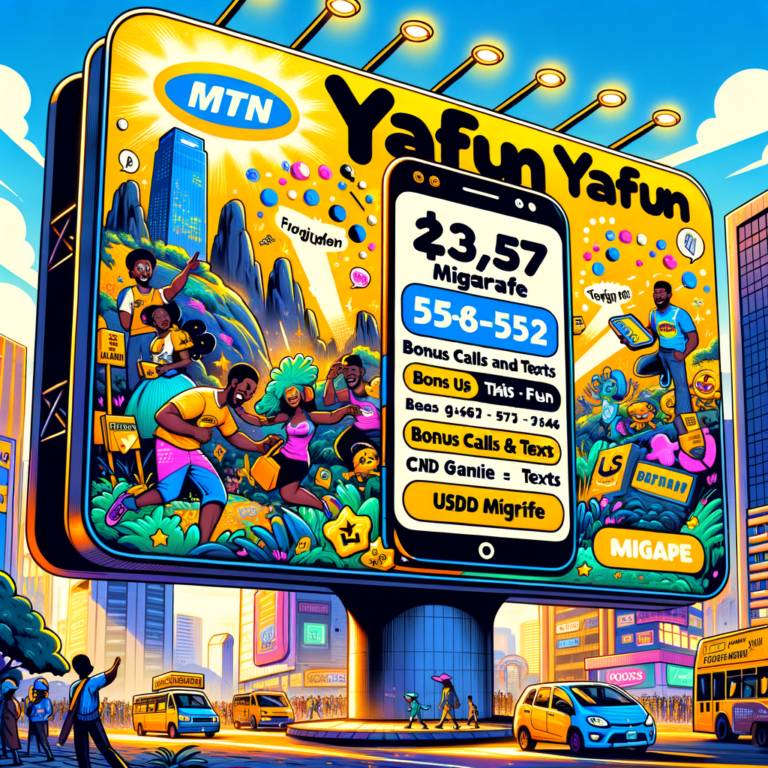How to Pay for DStv, GOtv and StarTimes Subscription on VTUking
Step 1. Login to your VTUking Account.
Step 2. Click on Cable TV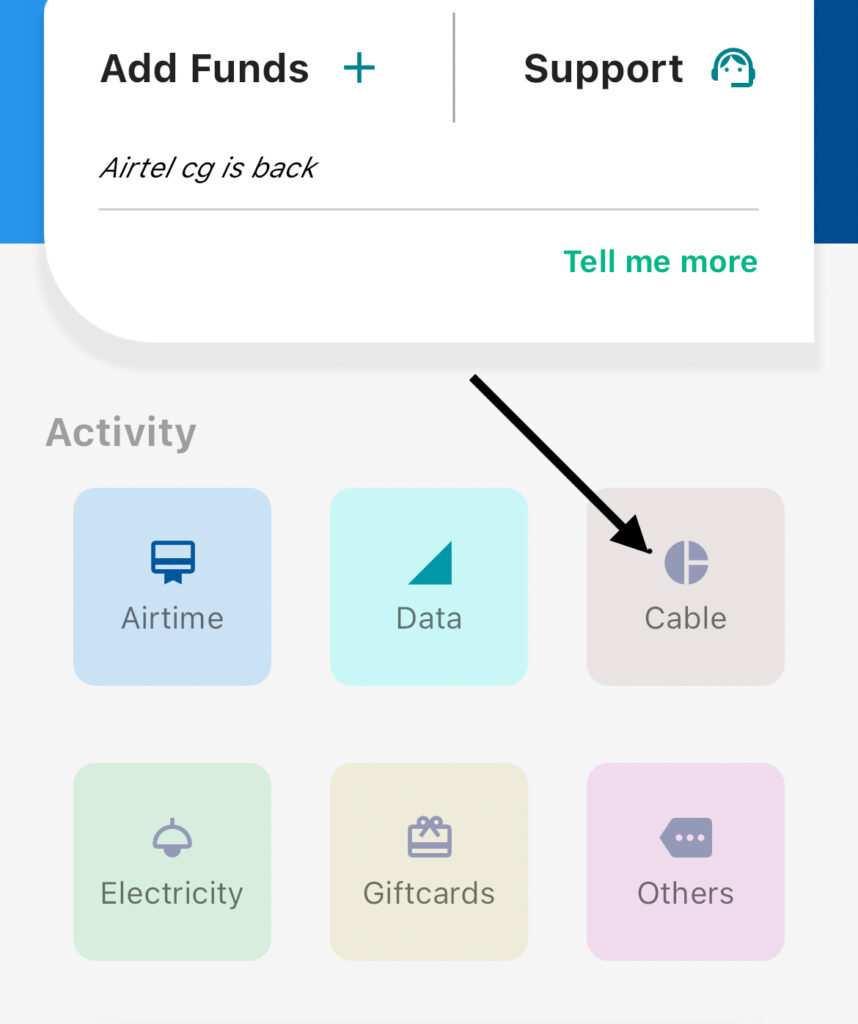
Step 3. Select the payment method, either ATM card or Wallet.(We recomment wallet)
Step 4. Select the cable TV you want to lay for i.e DsTV, GoTv or Startimes.
Step 5. Input the Smartcard Number of the cable Tv

Step 6. Click on Continue.
Another page would show up
Step 7. Select the package, either DStv Access ₦2000, DStv family ₦4000 e.t.c

Step 8: Click on Save or click Cancel to forfeit the payment.
The Cable TV Subscription will be successfully paid.