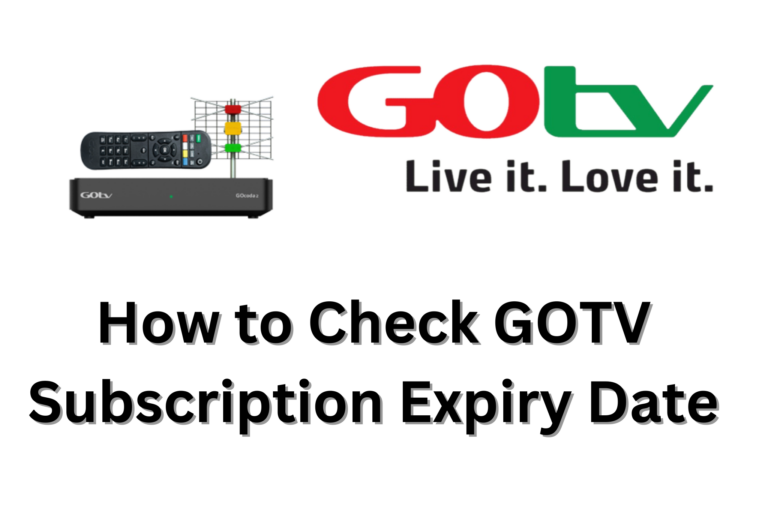How To Upgrade To Gotv Max On Vtuking
How To Upgrade To Gotv Max On Vtuking
Gotv is one of the fastest growing Cable Tv in Nigeria because due to its affordability. One question most Gotv users asked is how to upgrade to gotv max from any other package.

Gotv Max is the highest and the most expensive of the four (4) Gotv packages, It comes with lots of entertainment, news, music and couple of sport channels at a very cheaper rate when compare to Dstv.
Steps On How To Upgrade To Gotv Max On Vtuking
Below is a step-by-step guide on how to upgrade to Gotv max on Vtuking:
Please note that it is recommended to only do this when your current subscription has expired to make the whole process super easy.
Step 1: Clearly, you must have a Vtuking account.
Step 2: Switch ON your decoder Before you proceed with making payment.
Step 3: Log on to Vtuking.ng via mobile or laptop.
Step 4: Click on Cable TV
Step 5: Select the payment method, either ATM card or Wallet.(We recomment wallet)
Step 6: Select GoTv
Step 7: Input the Smartcard Number (IUC Number) of your Gotv decoder.
Step 8: Click on Continue.
Another page would show up
Step 9: Select the Gotv Max ₦3200.
Step 10: Click on Save or click Cancel to forfeit the payment.
The upgrade to Gotv Max will be successfully paid.
Note: Vtuking charges ₦35 naira for this transaction. Amazing right.
Tip: For fast activation after payment. The viewing channel should be set at Africa Magic Channel.
If you don’t have a Vtuking account as stated above, you can can open one by simply visiting Vtuking.ng.
You can also upgrade to Gotv Max by using the Gotv website, Below are the step-by-step guide on how you can upgrade to Gotv Max
Step 1: With your smartphone or computer Log on to Gotv website: https://eazy.gotvafrica.com/en/ng/
Step 2: At the top right corner of the page, tap the Nigeria Flag and then sign in.
Step 3: To sign in, you need your surname or mobile number and your smart card number (IUC number).
Step 4: once you have successfully logged in, you will be taken to your dashboard. Click on “Build a Package” and select “Gotv Max”.
Step 5: Click on the Next button and use your preferred payment method to complete your upgrade to Gotv.
The upgrade to Gotv Max will be successfully paid.
Note: it is recommended to only do this when your current subscription has expired to make the whole process super easy.
Tip: For fast activation after payment. The viewing channel should be set at Africa Magic Channel.
For further inquiries or complaints, you can contact Gotv Customer Care or any Multi choice office in your area.
For more informative and educative articles keep on visiting Vtuking.ng. Feel free to drop your comments and questions below in the comment section!!!