How To Pay Ikeja Electric Bill Online
How To Pay Ikeja Electric Bill Online
If your prepaid meter has been successfully installed by IKEDC and you are searching for how you can be paying your electric bill online with your mobile phone or computer from the comfort of your home or office, then this post is for you. On this Post we are going to guide you on how you can be paying your IKDC electric bills online without any hassle.

Paying your electric bill online is not as hard you think all you need is your smartphone or computer with a good internet connection. Enough chit-chat let’s get into details on how you can pay your Ikeja electric bill online.
How To Pay Your Ikeja Electric Bill Via PHCN Official Website
Step 1. Logon to PHCN official website: http://www.phcnpins.com/
Step 2. Choose an online payment method.
Step 3. You have to enter your Meter number.
Step 4. Type in your mobile phone number
Step 5. Enter your email address.
Step 6. Type in the amount to pay in Naira.
Step 7. Click on ‘Submit’ to complete your payment.
Note: This method is only available for Ikeja, Eko and Ibadan PHCN companies.
Pay Using Vtuking
Step 1. Login to your VTUking Account.
Step 2. Click on Electricity.
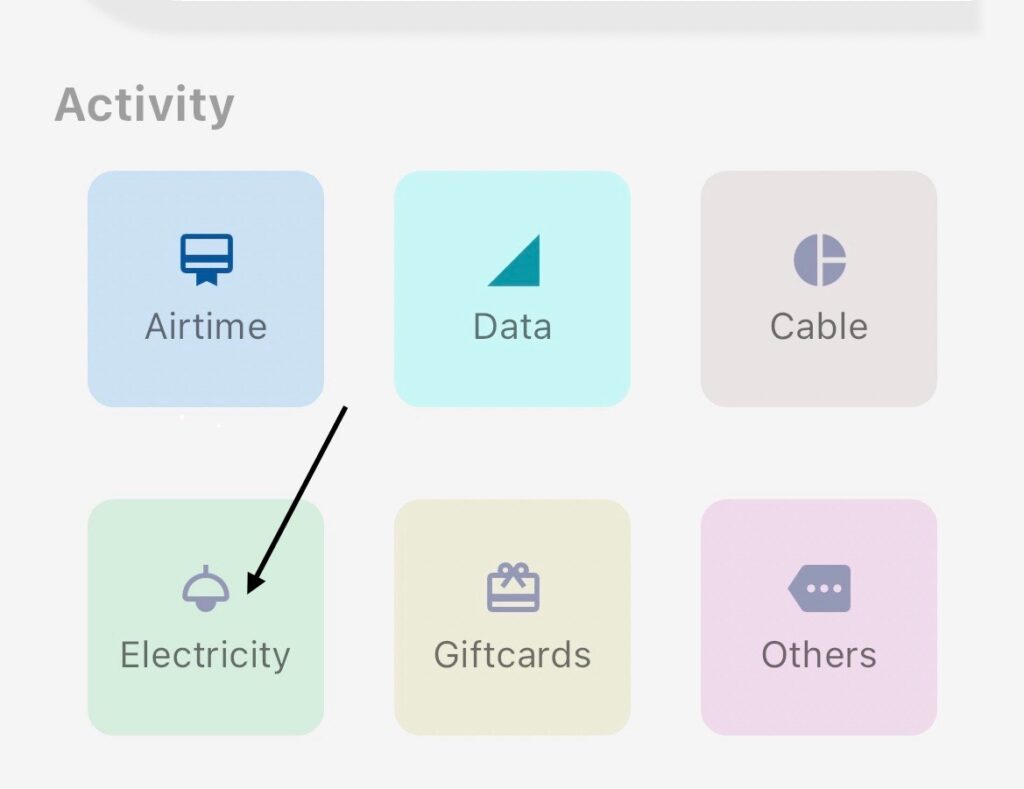
Step 3. Select Meter Option, either Prepaid or Postpaid
Step 4. Select Account type. Choose from Ikeja Electricity, Ibadan disco Electricity, Port Harcourt disco Electricity and Eko disco Electricity
Step 5. Input the Meter Number
Step 6. Input Amount of Electricity Bill you want to pay.
Step 7: Input your correct Phone Number
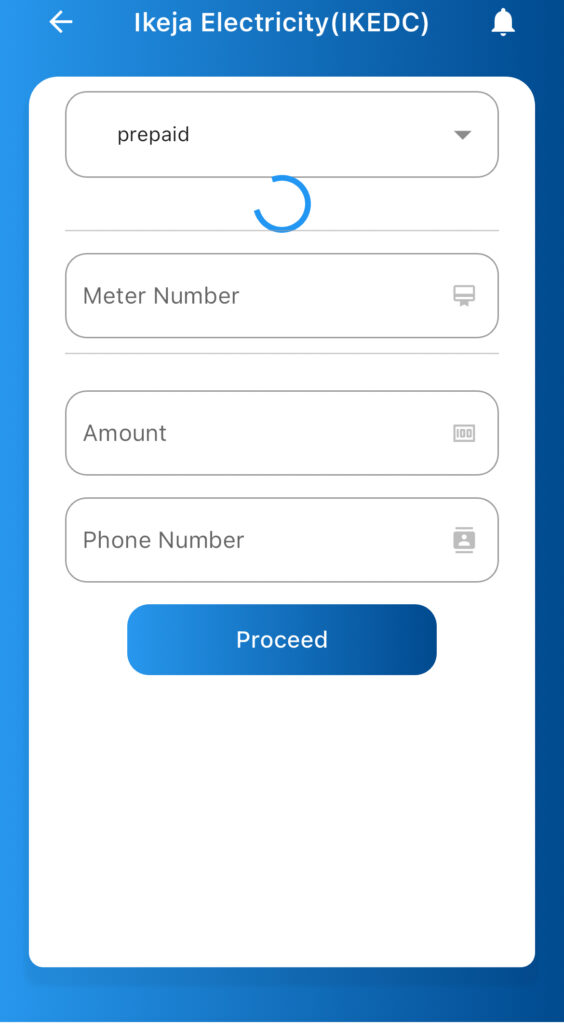
Step 8. Click on Proceed
Another page would show up
Step 10: Click on Yes,Buy or click Cancel to forfeit the payment.
How To Pay Ikeja Electric Prepaid Meter With Token
Step 1. Visit any authorized vendor to purchase your IKEDC prepaid token.
Step 2. Ensure you enter the correct meter number at the point of purchase.
Step 3. When you get home make sure your UIU box is connecting to the prepaid meter.
Step 4. Make sure your power source is from ikeja electric.
Step 5. Enter the token and load in the correct format.
How To Check Balance On An IKEDC EDMI Box Prepaid Meter
- To check balance press “37” on the UIU box, then press enter. Your available units will be displayed in this format (202.21) on the UIU box.
We hope this post was helpful, for more informative and educative posts, keep on visiting Vtuking.ng and don’t forget to share with friends.
Feel free to drop your comments and questions below in the comment section!!!


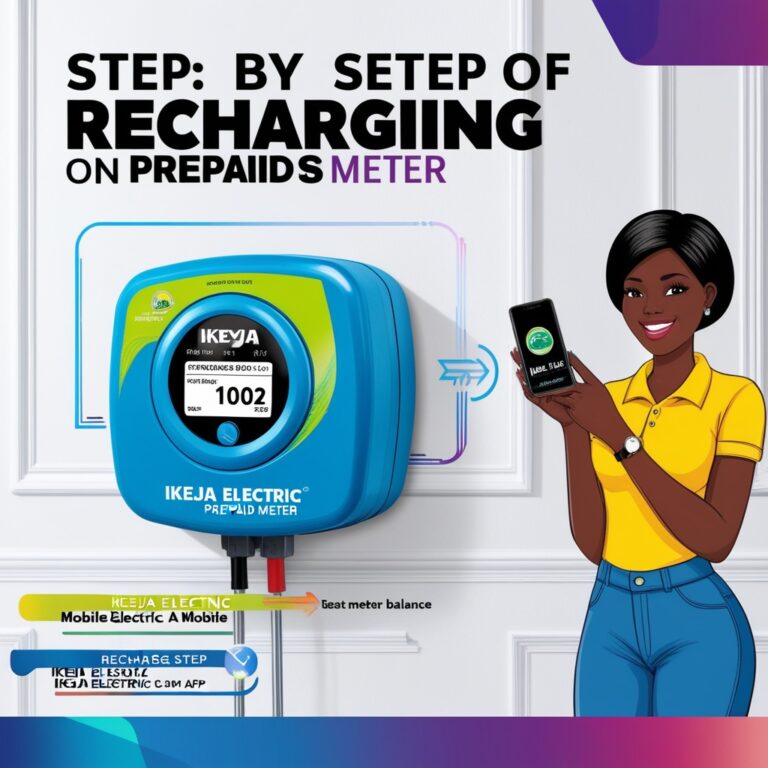
3 Comments
Comments are closed.