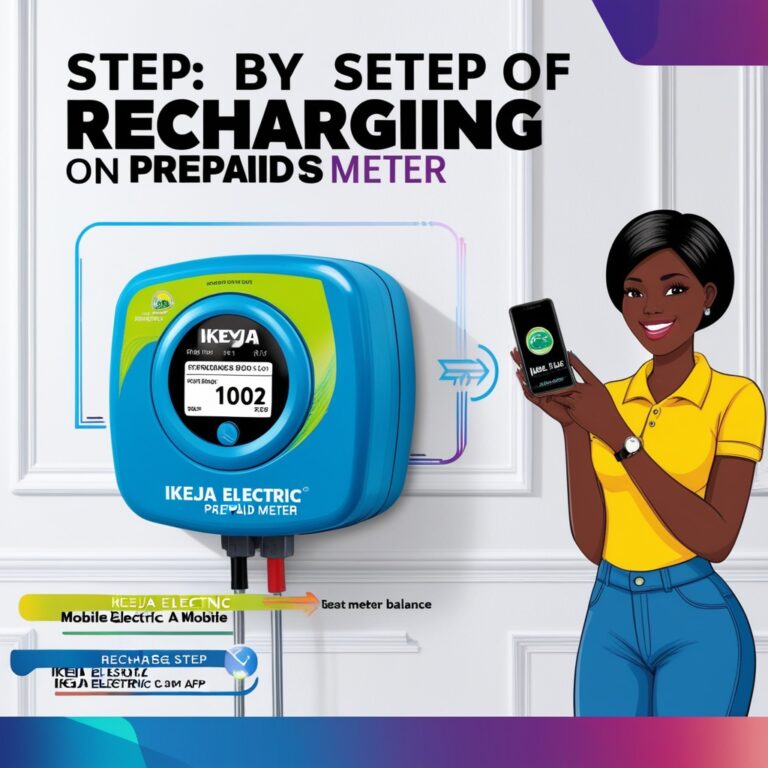How to Share Airtime on GLO in 2024
Sharing airtime on Glo is a convenient way to help family and friends stay connected. Whether it’s for emergencies, daily routines, or just a kind gesture, Glo makes it easy to transfer airtime from one Glo user to another. Here’s a step-by-step guide on how you can share airtime on Glo.
Steps to Share Airtime on Glo
- Dial the Transfer Code
To share airtime, dial *131*Glo NumberAmount*PIN#. For example, if you want to transfer ₦200 airtime to 09051203277 and your PIN is 12345, you will dial *131*09051203277*200*12345#.
- Confirm the Transaction
After dialing the code, you will receive a prompt to confirm the transaction details. Ensure all the details are correct before proceeding.
- Receive Notification
Once the transaction is complete, you will receive a notification confirming that the airtime transfer was successful.
Common Issues and Troubleshooting Tips
Common Issues
- What is the Code for Transferring Airtime on Glo?
The code for sharing airtime on Glo is *131*Glo Number*Amount*PIN#. You need to confirm the details before the transaction is completed.
- What is the Default PIN for Glo Airtime Transfer?
The default PIN for Glo airtime transfer is 00000. Change it for security purposes by dialling *132*Default Pin*New Pin*New Pin# on your Glo line.
- Can I Transfer Airtime from Glo to Glo Without a PIN?
No, you need your PIN to share airtime from Glo to Glo.
- Is There a Limit on Glo Airtime Transfer?
Yes, the minimum amount you can transfer is ₦50, and the maximum is ₦5000 per transaction. However, you can make multiple transfers per day.
- Why Can’t I Share Glo Airtime?
You might be unable to transfer airtime due to insufficient credit, owing Glo, exceeding transfer limits, or entering the wrong PIN or recipient number. Ensure you have enough airtime, stay within the limits, and double-check transaction details.
Troubleshooting Tips
- Check Your Balance
Ensure you have enough credit to complete the transfer.
- Verify Transfer Amount
Make sure you are not attempting to transfer below ₦50 or above ₦5000 per transaction.
- Correct Details
Ensure you have entered the correct recipient’s phone number and PIN.
- Reset Your PIN
If you receive an error after entering the PIN, reset it using the default code 00000 and then set a new PIN.
- Validate Recipient’s Number
Confirm the recipient’s number is a valid and active Glo number. If unsure, call or text the recipient to verify the number.
- Contact Customer Service
If you still can’t share airtime after trying these steps, contact Glo customer service by dialling 08050020121.
Real-Time Examples
Daily Airtime Sharing Routine
Imagine you regularly share airtime with family members to help them stay connected. You can easily transfer a small amount of airtime daily, ensuring everyone can make calls and stay in touch.
Resolving Issues
Suppose you encounter an error while sharing airtime. By following the troubleshooting tips—like resetting your PIN or checking your balance—you can quickly resolve the issue and successfully complete the transfer.
Emergency Use
In an emergency, sharing airtime can be a lifesaver. For instance, if a friend runs out of airtime and needs to make an urgent call, you can quickly transfer airtime to their number to ensure they can get the help they need.
Social Benefits
During a group call, sharing airtime ensures everyone stays connected without interruption. It’s a practical way to support friends and family, reinforcing the social benefits of being a Glo subscriber.