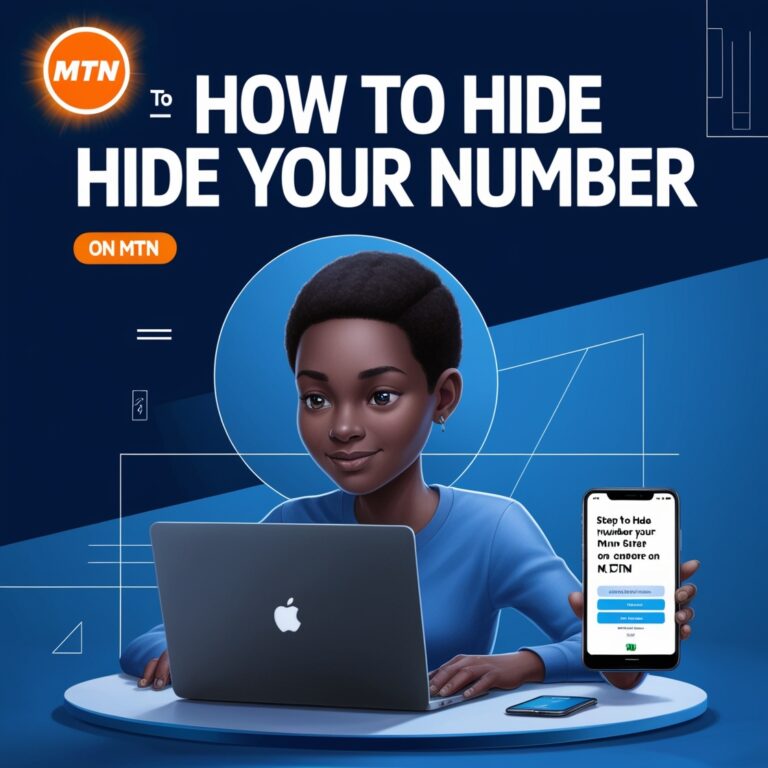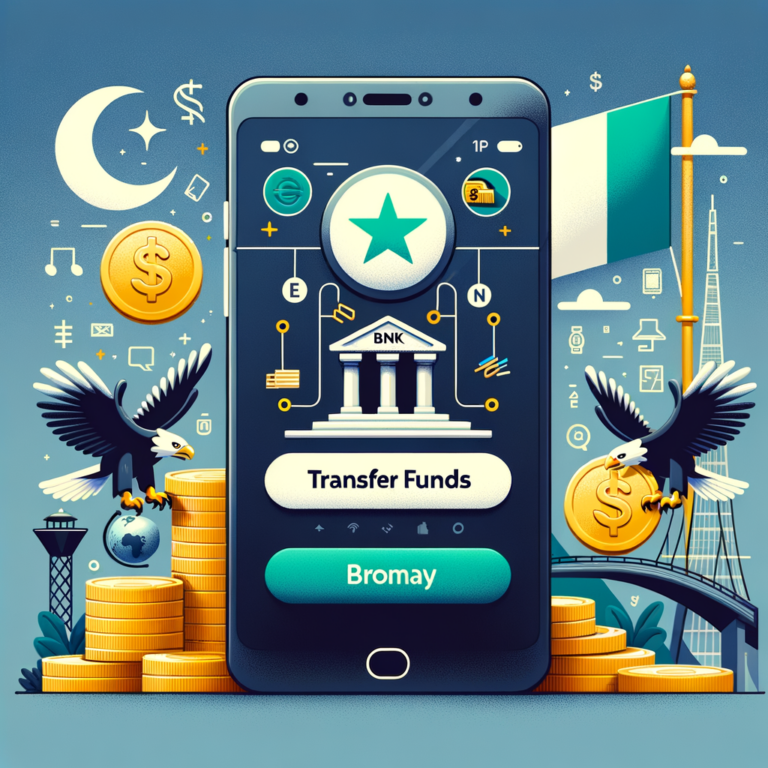How to Check Your Glo Number 2024
Ever found yourself needing to verify your Glo number but not quite sure how? Whether you’re a new subscriber or simply can’t recall your number, we’ve got you covered. Below, we’ll walk you through several methods to easily check your Glo number.

We will explain;
How To Check Your Glo Phone Number Using USSD Code.
How To Check Your Glo Phone Number Via SMS
How To Check Your Glo Phone Number Using Customer Care.
How To Check Your Glo Phone Number with SIM Pack.
How To Check Your Glo Phone Number Using Mobile App.
How To Check Your Glo Phone Number By Calling Someone.
Quick and Easy USSD Codes
Method 1: (Confirmed Working)
This method was personally confirmed by me after months of struggling to check my glo number.
Go to your phone dialer and dial 777*#
Yes, Seven Seven Seven Star Hash.
Dial it exactly then hit send/call. You will see a popup with your glo number.
Connect with me on LinkedIn to more interesting content
Method 2: Dial 1358#
- Open your phone’s dialer.
- Type *135 *8#.
- Hit the call button.
- A message will appear on your screen displaying your Glo number.
Method 3: Dial *777#
- Open your phone’s dialer.
- Type *777#.
- Hit the call button.
- Follow the prompts to find your number.
Text Message Verification
For those who prefer texting:
- Open your messaging app.
- Type “info” and send it to 124.
- You will receive a text message with your Glo number.
Contact Customer Service
If you encounter any issues with the above methods, you can always reach out to Glo’s customer service for assistance.
- Dial 121 from your Glo line.
- Follow the automated prompts to speak to a customer service representative.
- Ask them to assist you in verifying your number.
Using the Glo Mobile App
Checking your number through the Glo mobile app is another handy option:
- Download and install the Glo mobile app from your device’s app store.
- Open the app and log in using your Glo credentials.
- Navigate to the ‘Account’ section.
- Your Glo number should be displayed along with other account details.
Common Issues and Troubleshooting
While these methods are generally straightforward, you might run into some issues:
- Forgetting Codes or Formats:
- Bookmark this page or save the codes directly in your phone for quick reference.
- Mistyped Codes or Texts:
- Double-check the USSD code or text message before sending to avoid errors.
- Network Connectivity Problems:
- Ensure you have a stable network connection. If issues persist, try again after some time.
- Insufficient Balance:
- Make sure you have enough balance to send the text message to 124
- Customer Service Access:
- If you’re unsure how to reach customer service, remember that dialling 121 from your Glo line will get you started.
Conclusion
Verifying your Glo number is simple using these methods. Whether you prefer dialling, texting, or using the mobile app, there’s a solution that fits your needs. For personalized assistance, don’t hesitate to contact Glo’s customer service.
Stay connected and enjoy seamless communication with Glo!
Got more questions? Reach out to Glo’s customer service or visit our website for additional support.