How To Subscribe Startimes Online
How To Subscribe Startimes Online
Ever wanted to subscribe Startimes online from the comfort of your home or office using your mobile phone or computer? If yes, then this post is for you.
Subscribing to Startimes online is not as hard as you think, settle down as we guide through the procedure .
How To Subscribe To Startimes Online Via Startimes Website
Step 1. Visit Startimes official website: http://m.startimestv.com/
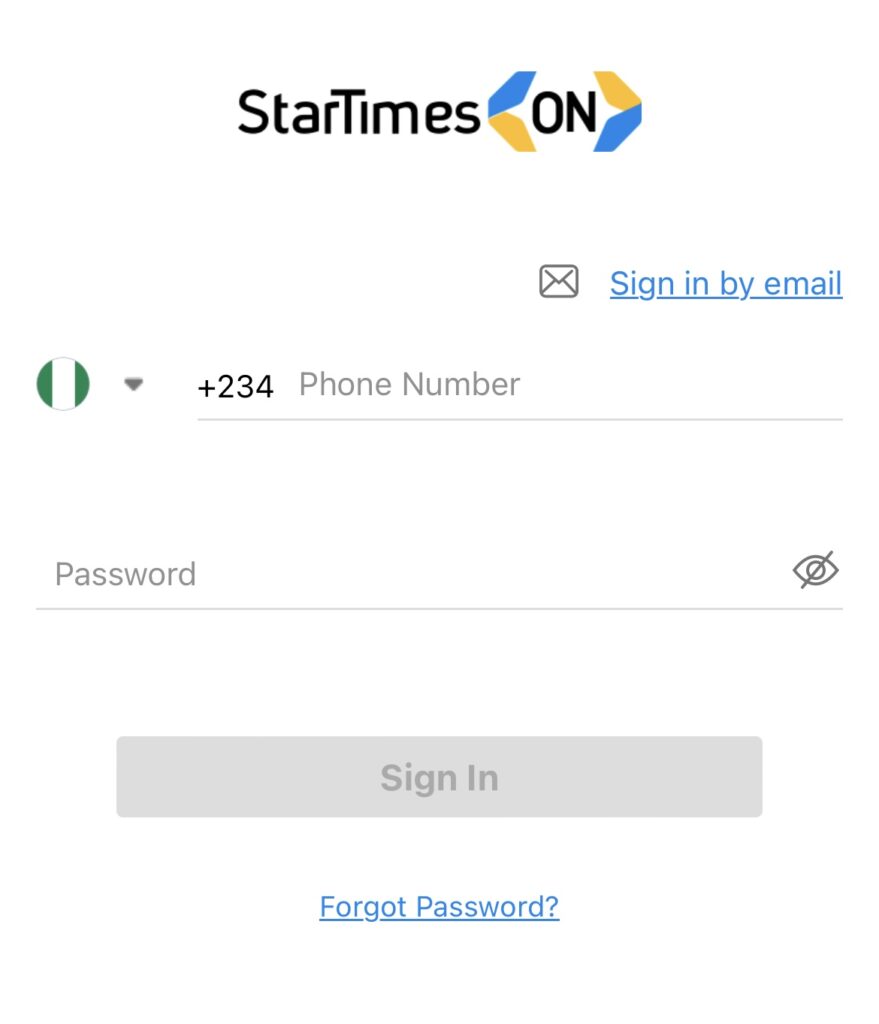
Step 2. Input your 11- digits smart card number
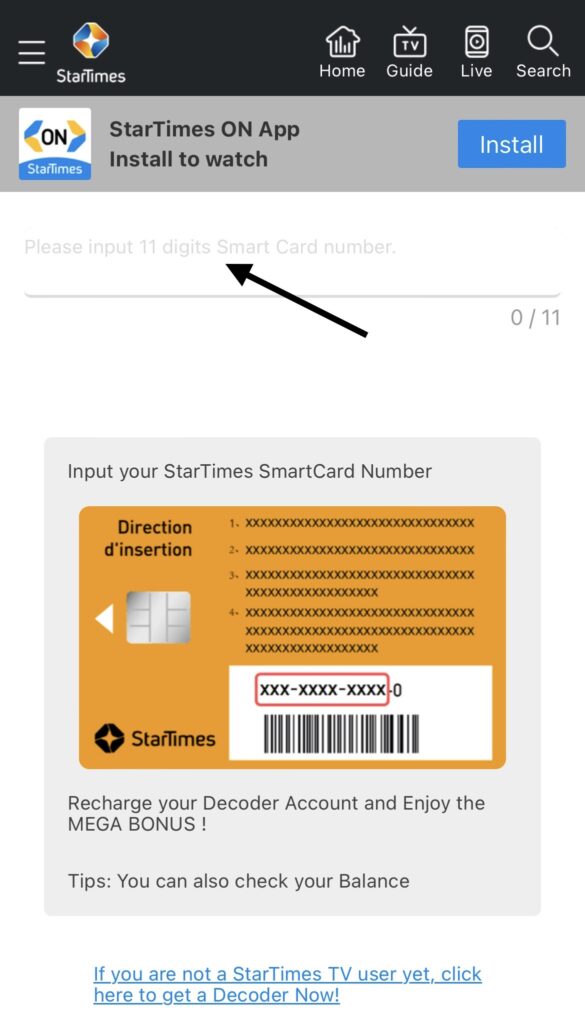
Step 3. Select the number of days and month you want to subscribe for and then click Next.

Step 4. Click on Next and select payment method.
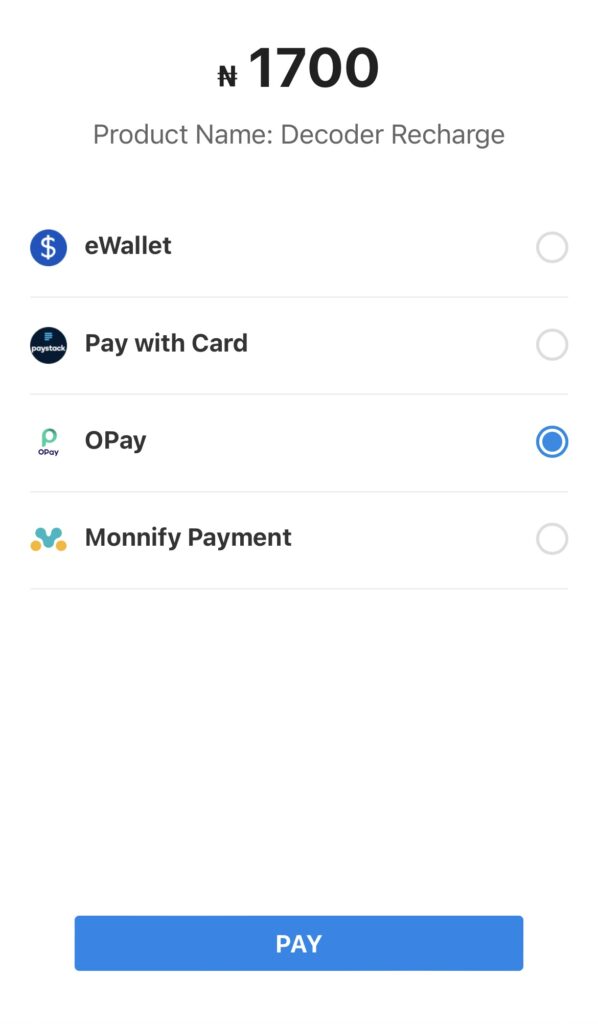
Step 5: Fill in your card details and then click Pay
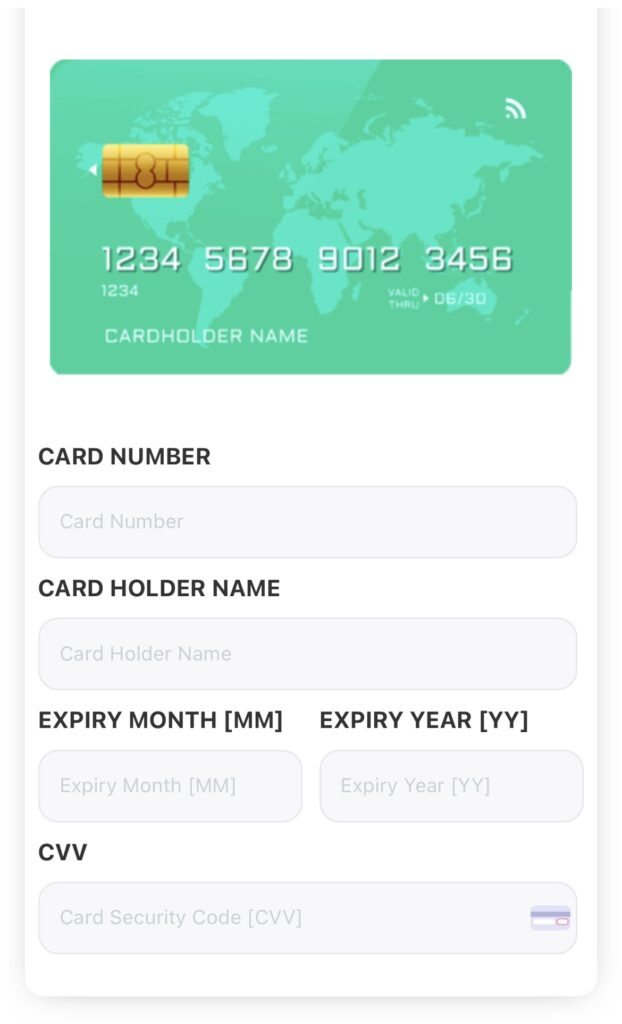
The Cable TV Subscription will be successfully paid.
How To Subscribe Startimes Online Via Vtuking
Step 1. Login to your VTUking Account.
Step 2. Click on Cable TV
Step 3. Select the payment method(We recommend wallet)
Step 4. Select the cable TV you want to lay for i.e Startimes.
Step 5. Input the Smartcard Number of the Startimes decoder.
Step 6. Click on Continue.
Another page would show up.
Step 7. Select the Startimes package.
Step 8: Click on Save or click Cancel to forfeit the payment.
The Cable TV Subscription will be successfully paid.
For more amazing post, keep on visiting Vtuking.ng. Feel free to drop your comments and questions below in the comment section!!!





