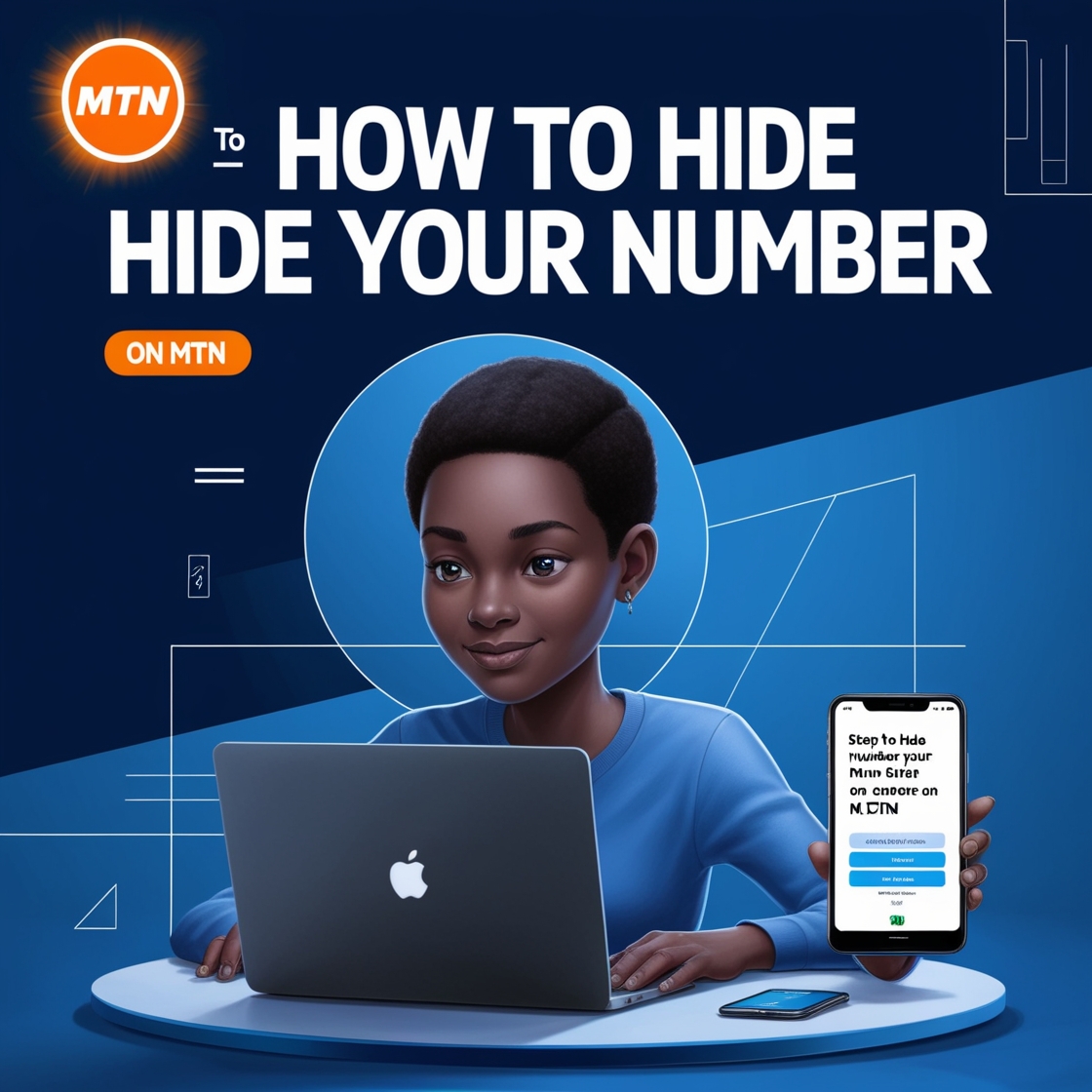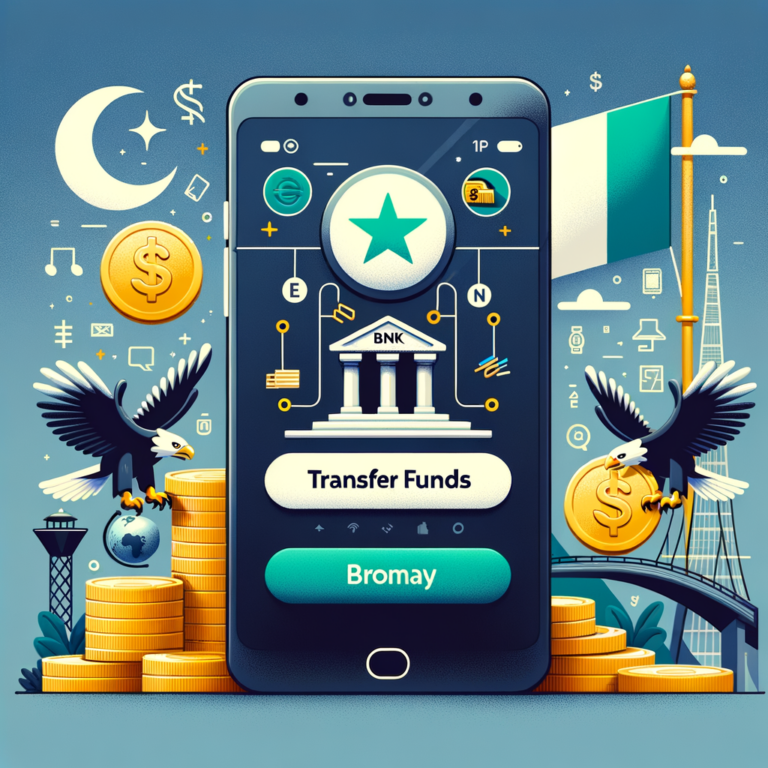How to hide MTN phone number in Nigeria
Maintaining privacy and preventing unwanted calls are common concerns for many mobile users. If you’re an MTN subscriber in Nigeria and wish to hide your mtn number when making calls, this guide will walk you through the process on various devices.
Why Hide Your Phone Number?
- Privacy: Avoid unwanted calls from strangers or telemarketers.
- Security: Protect your personal contact information.
- Identity Protection: Maintain anonymity during business or personal communications.
- Safety: Safeguard against potential harassment or misuse.
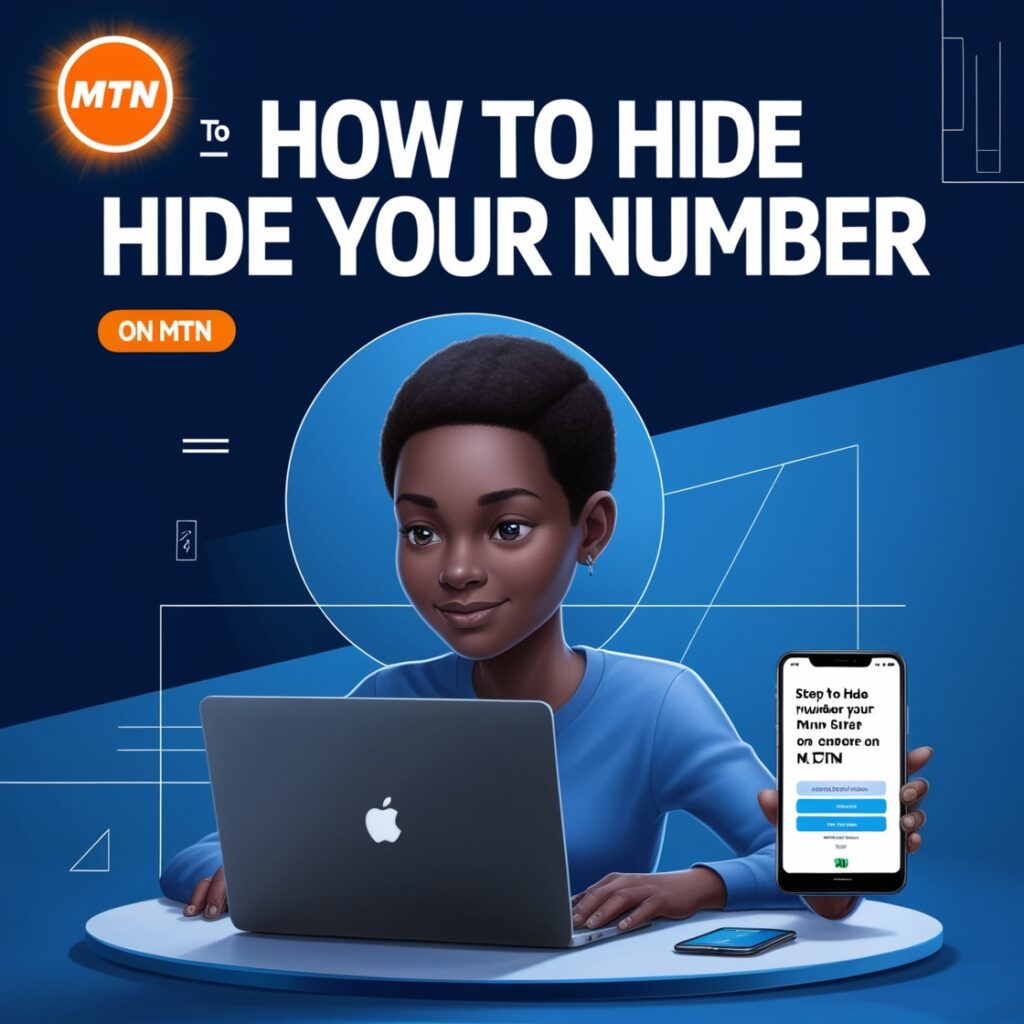
Legal Considerations in Nigeria
In Nigeria, the Nigerian Communications Commission (NCC) allows you to hide your Caller ID if you choose. However, it is important to comply with all local laws and regulations. By using the following steps or features to hide your number on MTN services, you acknowledge and agree to comply with all local laws and regulations regarding the use of telecommunications services, including but not limited to the regulations set forth by the NCC.
Step-by-Step Guide To hide Number on MTN
For Android Devices
- Open the Phone app on your Android device.
- Tap the three-dot menu icon in the top-right corner and select “Settings.”
- In the settings menu, find and select “Call settings.”
- Choose “Additional settings” or a similar option.
- Toggle the switch for “Hide my number” on. This should hide your number for all outgoing calls.
For iOS (iPhone)
- Open the “Settings” app on your iPhone.
- Scroll down and tap on “Phone.”
- Select “Show My Caller ID.”
- Turn off the switch for “Show My Caller ID.” This should hide your number for all outgoing calls.
For Nokia Torch
- Navigate to the “Settings” on your Nokia Torch phone.
- In the settings menu, find and select “Call settings” or “Phone settings.”
- Look for an option related to “Caller ID” or “Show my number.”
- Choose the option to “Hide number” or “Private number.”
- Save the changes. This should hide your number for all outgoing calls.
Troubleshooting Common Issues
- Missing Options: If you cannot find the “Hide my number” or “Show My Caller ID” option, it may be due to differences in software versions or user interface changes.
- Corporate Restrictions: You may not be able to hide your number if you are on a corporate or business account with restrictions.
- Network Issues: Connectivity problems during the change of settings might prevent your selection from being applied.
- Account Balance: Insufficient account balance or unpaid bills could cause errors when trying to hide your number.
- Device Support: Some devices or SIM cards may not support this feature.
Additional MTN Number Services
- Call Waiting and Forwarding: Activate these features for better call management.
- Voicemail Service: Customize your voicemail settings.
- International Call Barring: Control over outgoing international calls.
- Data, Voice, and Text Bundles: Activate various bundles for cost-effective communication.