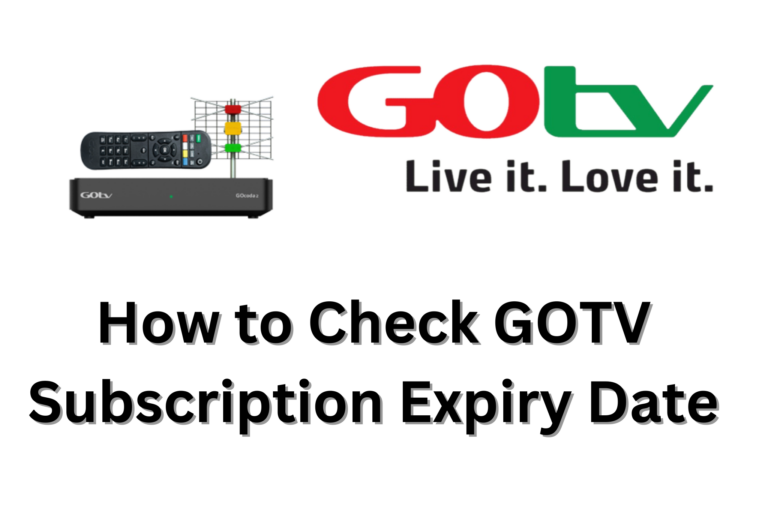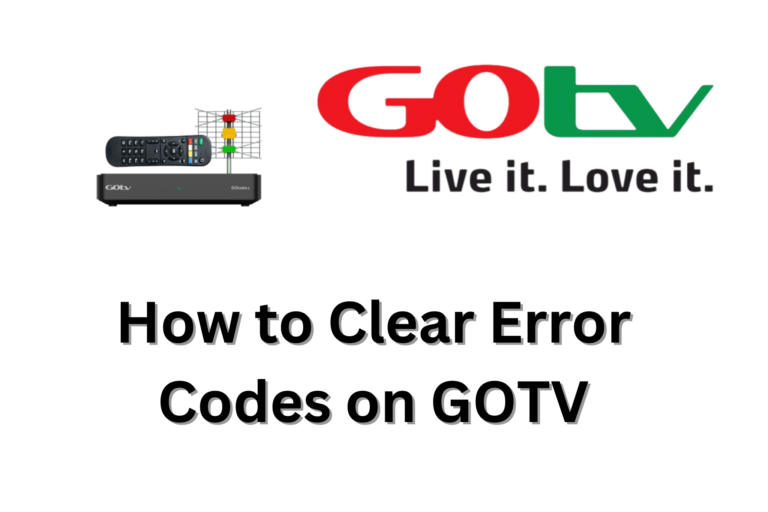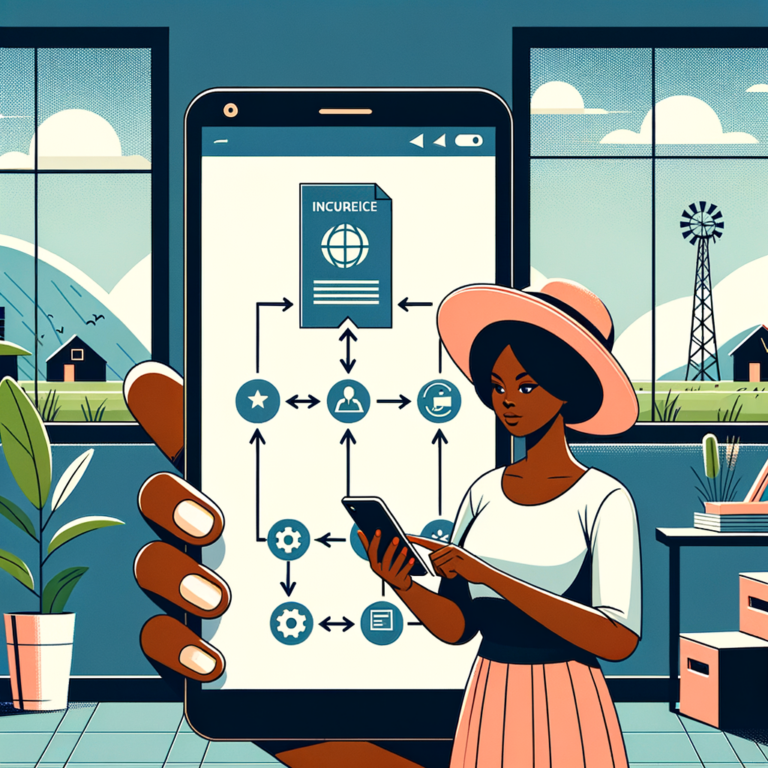How to Unshare Data on Glo Effortlessly
In today’s digital age, sharing data has become a common practice among mobile phone users in Nigeria, especially with telecom providers like Glo. However, there are times when you may wish to unshare your data for privacy, security, or personal reasons. This article delves into how to unshare data on Glo, providing you with clear steps, useful tips, and valuable insights tailored specifically for Nigerian users.
Understanding Glo Data Sharing
Globacom, popularly known as Glo, is one of Nigeria’s leading telecommunications companies, offering a range of services including voice calls, SMS, and mobile data. Glo allows users to share data with family and friends, making it a convenient option for many. However, whether it’s due to a sudden change in needs or concerns over data usage, unsharing your data is a straightforward process.
Why You Might Want to Unshare Data
Before diving into the steps on how to unshare data on Glo, it’s essential to understand the reasons behind this decision:
1. Privacy Concerns: You might want to keep your data usage private.
2. Control Over Data Usage: Unsharing allows you to manage your data more effectively.
3. Change in Relationships: Sometimes, friendships or family dynamics change, and so do your data-sharing preferences.
Steps on How to Unshare Data on Glo
Now that you understand why you might want to unshare data, let’s explore the straightforward process of doing so.
Method 1: Using USSD Codes
One of the easiest ways to unshare your Glo data is through USSD codes:
1. Dial the USSD Code: Simply dial #127# on your mobile phone.
2. Select Data Sharing Options: Follow the prompts to navigate to the data-sharing menu.
3. Unshare Data: You will see options to manage your data sharing. Select the option to unshare or revoke data access for specific numbers.
Method 2: Using the Glo App
If you prefer using applications, the Glo mobile app provides an intuitive interface to manage your services, including data sharing:
1. Download the Glo App: If you haven’t done so, download the Glo app from the Google Play Store or Apple App Store.
2. Log In: Use your Glo number to log in.
3. Navigate to Data Sharing: Go to the data management section.
4. Unshare Data: Here, you can see the list of numbers you’ve shared data with. Select the number(s) you want to unshare data from and confirm your choice.
Method 3: Customer Care
If you encounter any challenges or prefer speaking to someone directly, you can always reach out to Glo customer care:
1. Dial 121: Call Glo’s customer service number.
2. Request Assistance: Speak to a representative and request to unshare your data.
3. Provide Necessary Information: Be ready to provide your account details for verification.
Tips for Managing Your Glo Data Sharing
Once you’ve unshared your data, it’s wise to manage your data sharing effectively in the future. Here are some tips:
- Monitor Your Data Usage: Regularly check how much data you’re consuming and who you’re sharing it with.
- Set Up Alerts: Use Glo’s options to set alerts for data usage to prevent unexpected depletion.
- Review Sharing Settings: Periodically review your data sharing settings to ensure they align with your current needs.
Conclusion
Knowing how to unshare data on Glo is an essential skill for every Glo user. Whether for privacy reasons, better control over your data, or simply to manage your digital life, understanding the process can make a significant difference.
By utilizing the methods outlined above—be it through USSD codes, the Glo app, or customer care—you can easily regain control over your data sharing preferences.
Remember, effective data management not only enhances your privacy but also ensures that you get the most out of your Glo services. Stay informed, stay secure, and enjoy seamless connectivity with Glo!