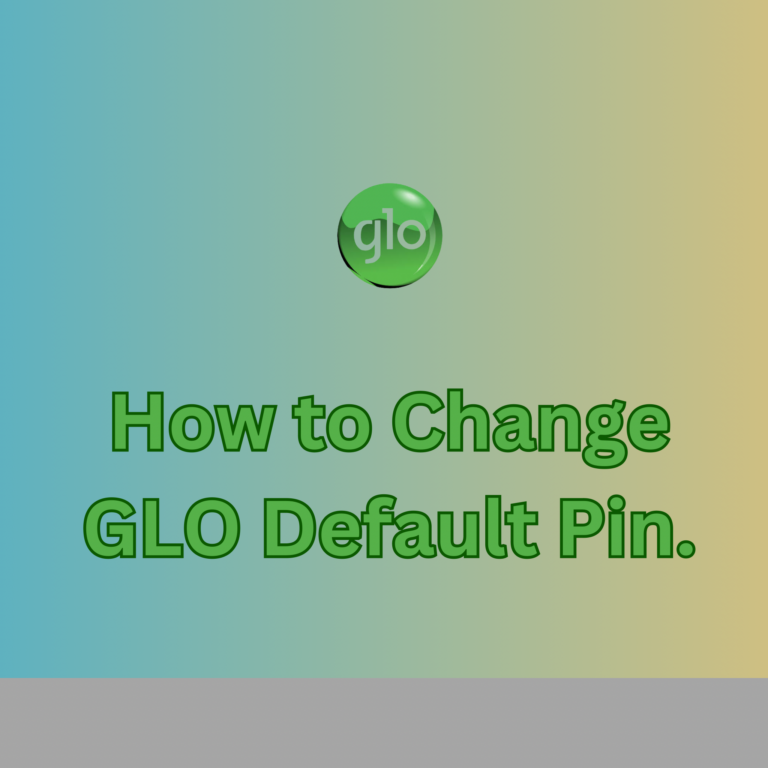How To Transfer Airtime To Bank Account
How To Transfer Airtime To Bank Account
Have you ever wished you could transfer airtime from your phone into your bank account? Either because you wanted to purchase airtime from your bank account and you mistakenly typed the wrong amount (Example you wanted to recharge N1000 and you mistakenly typed N10,000) Or you’re desperately in need of money, and a family or friend sends you some airtime to sell.

Transferring of airtime to bank account is not as tough as you think, on this post we are going to guide you on how to Transfer airtime to bank account without any hassle.
How To Transfer Airtime To Bank Account
You can transfer airtime to bank account by using any of the following online mobile money platforms which allows you to transfer airtime to bank account.
- Zoranga
- Airtime Flip
- AimToGet
- CheetahPlay
1. Zoranga
Zoranga is an online mobile money platform that allows you to transfer airtime to bank account either through pin or already loaded recharge card on the mobile phone. Zoranga allows you to transfer airtime from networks like MTN, Airtel, GLO and 9Mobile to bank account by simply visiting the official website Zoranga.com or using the zoranga mobile app.
Below is a step by step guide on how to transfer airtime to bank account using the Zoranga application.
Step 1: Visit the official zoranga website zoranga.com or download the zoranga Mobile App
Step 2: Click on signup to register your account on the platform, After you have created an account.
Step 3: Log in to your dashboard and click on Deposit Money.
Step 4: After you clicked on deposit money button, you will be provided with three options that are deposit via PIN, Zoranga PIN or MTN share and self.
Step 5: If you have an unloaded recharge card, click on deposit through PIN to proceed, If you have airtime on your mobile phone click on MTN share and self option.
Step 5: Enter your correct phone number and the amount you want to convert and follow other instructions provided,
Step 6: if you selected the PIN option, Enter the recharge card pin, network and the amount of airtime you want to transfer.
Wait for about five minutes, then refresh the page to confirm if the airtime has been successfully deposited to your Zoranga account.
Step 7: Select transfer money
Step 8: Enter your correct bank details or the details of the bank account you want to transfer the money to.
Note: It takes close to 2days (48hours) before you or the receiver can get the money.
Service charges apply!!!
2. Airtime Flip
Airtime flip is one of the fastest growing and reliable online mobile money platform that allows you to transfer airtime to your bank account in Nigeria. Airtime flip allows you to transfer airtime from any network to bank account with just 19% charges. To know more about their service charge across all networks. Presently, Airtimeflip is one of the fastest airtime converters in Nigeria with 99% automated transactions.
However, the minimum amount of airtime you can transfer on Airtime Flip is N750 for MTN users, and N1000 for Airtel, 9Mobile, and Glo users. Airtime flip is planning a 2% referral commission on all airtime transactions. The conversion fees include 19% for MTN, 25% for Airtel
30% for 9Mobile and 35% for Glo airtime you sold to them and you get a bank alert within 5 to 15 mins of selling airtime.
3. AimToGet
AimToGet is one of the biggest online mobile money platform in Nigeria that allows you transfer airtime from any network in Nigeria to your bank account without any hassle. This platform gives you the opportunity to transfer your airtime to cash quickly with ease.
Below is a step by step guide on how to transfer airtime to bank account using AimToGet platform.
Step 1: Visit AimToGet official website Www.aimtoget.com or download the mobile App, to create an account with AimToGet so as to get your own E-Wallet.
Step 2: After you have signed up, log in to the platform.
Step 3: Click on Fund E-Wallet and select airtime option.
Step 4: After selecting your airtime option, Click on your mobile network and input your phone number, the amount you want to transfer.
Step 5: Confirm the transfer.
Step 4: After confirming the transfer, that means your AimToGet E-Wallet has been credited and ready to use in less than 5 minutes.
Step 6: lastly, To transfer airtime to bank account, Go to withdraw and put the amount you want to withdraw, Input your correct bank details to continue the payment.
Note: AimToGet attracts a service charge of N89 each time you transfer money in your wallet to your account.
4. CheetahPlay
Cheetahplay is another online mobile money platform that allows you to transfer airtime to bank account.
Below is a step by step guide on how to transfer airtime to bank account using Cheetahplay.
Step 1. log in or register on the platform by simply visiting CheetahPay.com.ng
Step 2: After you have registered,login to the platform.
Step 3: Click on Deposit airtime option on your dashboard.
Step 4: When you click on the deposit airtime button there will be a dropdown menu with three options which are Airtime Recharge Pin, and other transfer methods to fund your account.
Step 5: if you selected the Airtime Recharge Pin option, Enter the recharge card pin, the network and the amount you are recharging and click on deposit.
Step 6: Immediately, the airtime will be transferred to your cheetahPay account, but that is once it is approved. Click on the withdrawal button and follow the instruction to withdraw your cash.
We are not endorsing any of the platforms above, make sure you make more research before committing to any of them.
Feel free to drop your feedback or questions below in the comment section!!!